DNS vs Locals and Mobile accounts
As you move around to different beam areas, you have to call the satellite service and have them re-authorize your receiver to process the signals in each area (this is done by zip code). By the way, that also removes local TV service back home. This is not a problem if everybody is with you in the RV, but if your satellite account also services your house, anyone left back home won’t have TV. You would need a separate RV satellite TV account with the satellite service company to avoid that.
There is no charge for a change of service address. However, recent reports indicate that both Dish and Direct are beginning to place restrictions on how often you can make an address change, perhaps allowing only 2-3 per year. That’s OK for snowbirds, but won’t work for a frequent traveler.

DNS – Distant Network Service – is an alternative to receiving locals. DNS is intended to provide major network programming to satellite users who are truly mobile and not permanently associated with any one locale. DNS provides TV programs direct from the major network’s home studios – typically New York City and Los Angeles – but no local programming.
With DNS, you will receive ABC, NBC, CBS, and Fox from either the East Coast or West Coast network feeds and you receive the same service nationwide. However, the broadcast times are Eastern or Pacific Time Zone, which can be a nuisance if you are somewhere in between. There is an extra charge for DNS, about $20-$30 per month. Those who have had DNS for a long time may have access to both East & West Coast networks feeds, but a change in FCC regulations a year or two ago took that option away. Too bad, it was very convenient to have a choice of two different times to watch each show.
DNS requires a Mobile Account and FCC regulations require that you file an affidavit and a copy of the RV’s vehicle registration with the satellite service to obtain it. If you want DNS in your RV and also have a fixed home satellite account, you must establish a separate mobile account for the RV. You cannot have DNS on an account that also receives local programming.
[asa]B001TIS3K6[/asa]
If you don’t need a mobile account and DNS, and you already have satellite service at home, you can bring a receiver from home and hook it to the dome or dish in the RV and to the TVs. Or, for a small fee, get an additional receiver and install it in your RV, like it was another bedroom. This is a great choice for people who only use their RV occasionally and have satellite service at home. If you do this, you avoid the extra cost for a separate RV account and the RV then receives the same TV line-up that you have at home (subject to the spot beam limitations described previously).
RV Satellite Dish: Portable vs Fixed Mount
Another basic choice for RV Satellite service is a Portable vs Fixed Mount antenna system (RV satellite dish). In a portable antenna system, you physically carry it to whatever part of your campsite has the clearest view of the southern sky and set it up there.
A fixed mount, on the other hand, is attached to the RV itself, usually on the roof. That means you have to move the entire RV if there are trees, mountains or buildings blocking the signal, but you don’t have to tote anything around or string coax cables over the ground after you arrive at your campsite. You also don’t have to worry about the portable antenna growing legs and walking away!
Portable and Fixed Mount antenna systems are available as either Open Face or Dome types. An open-face RV satellite dish is just a saucer-shaped reflector with one or more LNBs positioned in front to catch the signals as they bounce off the reflector. The advantage of an open-face RV satellite dish is that it sheds water (and even snow!) reasonably well, so your TV-viewing is less affected by weather.
However, the RV satellite dish has to be taken down (or folded away if it’s a fixed mount) before you can travel.

The classic open-face dish sits on a tripod on the ground and is aimed upwards toward the southern sky. However, an open-face dish can also be fixed mounted on top of the RV and can be either manually aimed or automatic.
An enclosed dome has the all the RV satellite dish working parts under a sleek cover. The advantage is that the cover protects it while driving, so the antenna inside doesn’t have to be folded away before travel. In fact, a dome can even continue to operate while you are in motion.
A modern fixed mount dome is also an automatic aiming antenna, adding further to the convenience (older domes may require you to push a switch to change satellites). Unlike the open-faced RV satellite dish, the downside for a RV satellite dome is that it is very susceptible signal loss due to rain and dew.
A premium type of dome is the in-motion system, which can actively track the satellite and adjust its aim on the fly, making it possible to receive RV satellite TV as you drive down the road. Even if a family member (not the driver!) isn’t watching the TV as you travel, some people love to have an in-motion dish so their DVR can record shows or they can listen to music channels from the satellite as they travel. Daytime soap opera fans and sports enthusiasts are among those who do that sort of thing.
[asa]B008BQI7WI[/asa]
Another advantage of the latest in-motion domes is that they have a GPS inside that enables it to nearly instantly find the satellite when you park, so the family can be watching TV as you set up your site.

The final RV satellite TV antenna choice is Automatic vs Manual Set-up. Every time you move the RV to a new spot, you will be setting up (aiming) the satellite antenna. If you move often, that makes the method of set-up a major factor. Most Fixed Mount and some portable dome antenna systems offer automatic set-up, where the dish itself adjusts the direction (azimuth) and elevation (up-tilt) to find the proper satellite and fine tunes the signal strength. Basically the dish searches the sky for the right satellite and then “locks on” when it finds it and you are ready to go. It typically takes 1-5 minutes for the dish to search and lock.
Automatic dishes are single LNB but they can move between satellites as needed to watch different channels. Depending on the dish make and model, the move can be automatic or manually triggered via a selector switch inside the RV. It’s a great convenience, but of course it comes at a price. With manual set-up, you either physically move the dish tripod or turn an adjustment crank to change the direction (azimuth) and tilt (elevation).
RV Satellite TV Wrap-Up
This wraps up the tutorial on RV satellite TV. Believe it or not, this is an overview, but I’ve tried to cover all the major decision factors. If you have already determined that you want a fixed mount system for HDTV, or you already have a tripod mounted dish to use, the decisions come fairly easy, but if you are starting from scratch there is a lot to think about before heading on down to the RV shop to get your system. I hope this helps guide you along the way.


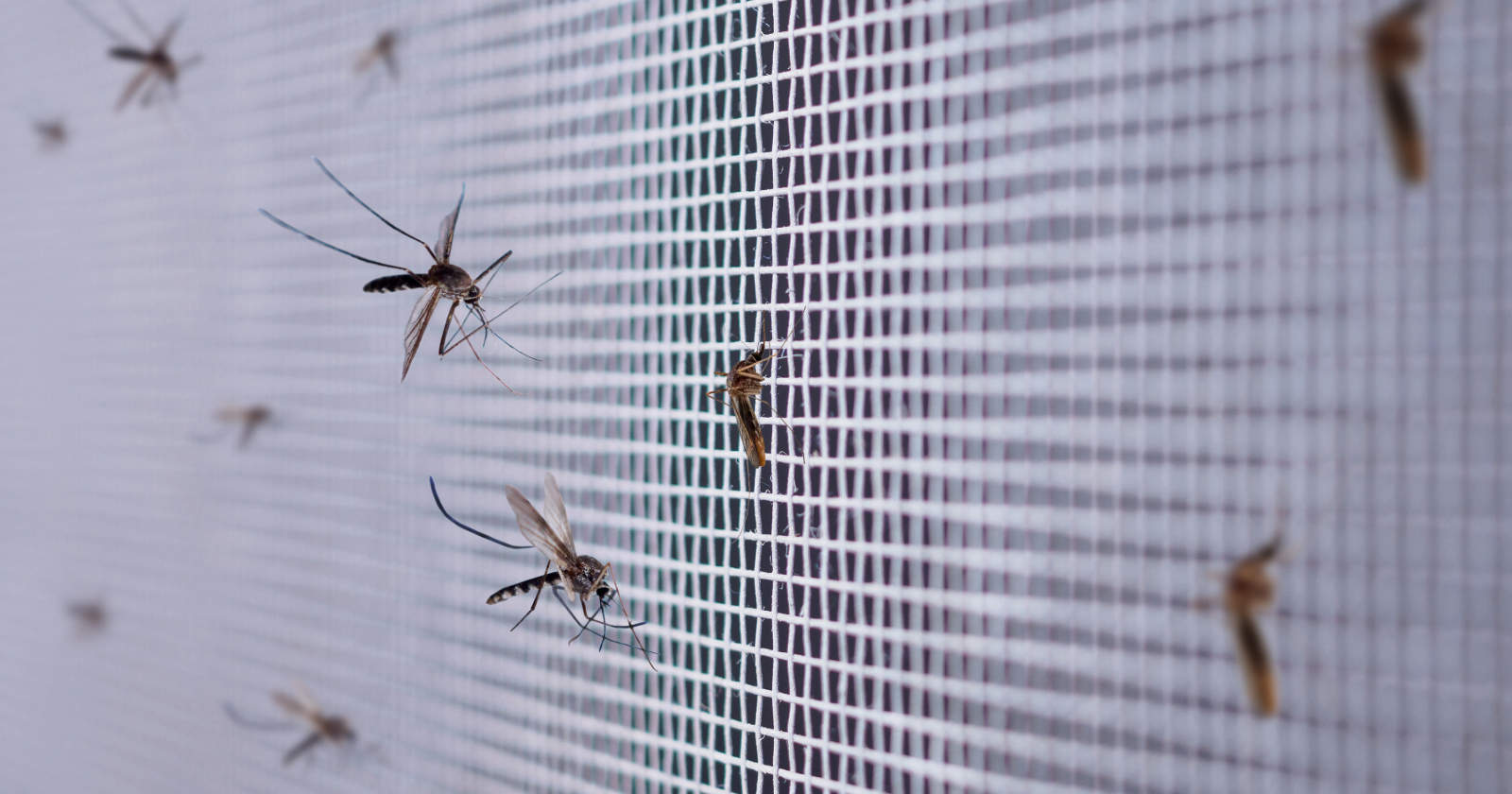


Anyone have any advice- have a horse trailer that came with an antenna but no dish or satellite system. It’s pre wired. There is a tv and we have Direct TV at home. I have spoken to Direct and they said I’d need a wine guard system mounted. I can use a receiver from the house. I’m a bit at sea. I mostly go to horseshoe grounds but am hoping to take it to very remote areas this summer . All I care about are the news channels- cable CNN, fox etc. I’d like to get the direct tv channels we get at home. What to buy? I’m in the Ocala area. Any help appreciated. My fear of getting the wrong thing has made me get nothing for months!
Yes. I have a friend that has an rv that he uses for on-the-road work. He uses Direct TV…but Dish does it too. Dish has an option where you can turn it on one month and off the next. Direct TV you can turn off only 6 months of the year.
Hi, Gary. Just purchased a 2016 Coachmen Mirada 35ls that is pre-wired for Satellite. I have DISH at home, so plan to go with the Wineguard Trav’ler. The rv has three TVs. Is it true to get any kind of HD signal to the tv, I will need to run HDMI connections from the (211k) cable boxes to the tv. That an rb6 coax from the box to the TV would deliver an HD picture. Is this correct?
We just purchased a used motor home that was equipped with in-motion satellite. We called Direct out to hook us up. The tech told us that our system used the old type receiver which was obsolete. He said there was something that needs to be done to the satellite in order for it to work with the new Direct receivers. We went back to the place we bought the motor home and the young man tells us we might as well get rid of it. Does anyone know what needs to be done to our in motion satellite so we can hook up to a service and it actually work? Help is appreciated.
is there no way around the local spot beam..I am told that Austin Texas area has a 200 mile spot and my deer lease is 210…I get everything but local channels. I use just a satellite tripod dish which works well inside the 200 mile. Will a more expensive automatic dome work better? I do not care if it is the local channels in the area of the lease..would just like to get ABC, NBC, CBS and Fox for football games etc
Yes, I do this all the time. Got a SD box from ebay for $30 with remote. Make sure you call DIRECTV to make sure the box is not leased. If leased, it will not work. They will send you a card, etc to make it work. I recommend a regular dish. Buy one from ebay for <$100. Once you get in the groove of setting it up, it's a 15 min job. If you go HD it's more complicated setup, and I have no experience here. Also weather doesn't make a difference. I strap it to trees and poles in high wind, and go through torrential rain and no big deal.
I just went back to Direct TV at my home. The tech installed a new HD dish and he left the old one, it isn’t HD. I asked him if I could use it with my camper at my hunt camp and he said to call and get a box,can’t remember number rt now, he said it could be added to my home bill for about $5 mo. Has anyone else done this. Camp is 75 mile from my house. I’m just wondering if it will work. Thanks Mike E.
We have Dish home Service and are no doing some RVing
We purchased a Disk VIP211z an a Winegard G2 antenna and pay for it on our regular monthly Dish bill.
When we travel more than a short distance and set up the antenna and receiver we get an error message instructing us to call the help line. Apparently when you change location when travelling, you have to call and advise dish and they have to reactivate your receive. This can take a 10 min call and another 10 minutes for the receiver to get the activation message. Adding a 10 min set up of the system outside the RV, this can result in 30 minutes in total just to watch a few minutes of TV.
I asked the Dish service representative if there isn’t a simpler way to do all this each time. The informed me that the phone call was necessary and the only option. I wonder what people with in motion receivers do to avoid being deactivated as they roll down the highway. I also wonder what I would do if I were camping in a remote area with no cell service if the received needed to be reactivated.
Hi I have DTV at my home but would like to buy a second receiver for the RV. Would a HR24-100 HD DVR Digital Satellite Receiver Direct TV be a good choice.
Thank you Don in Truth or Consequences New Mexico
het gary i have a motorhome vacation home plus my primary residense i live there about 7 months /yr vaca home 5months/yr and go rving 2 to times /yr would like to use service with all three md de area any suggestions
Hi Gary, I am a novice at many things concerning satellite systems. I do not even have one at home. I use just cable. Recently we bought a new RV with the normal system hook ups Cable/Air. As you can imagine we don’t get a thing. Should I buy a HD antenna (conversion kit) to connect to my air antenna or invest into satellite which I don’t a thing about. No way would have my husband connect either system. (But sometimes I find these companies don’t know how to do it either. What a shame.) I need your help! Thank you Penny
Great detail Gary, thanks. Question though. Currently have directv SD (sat 101) with kingdome 9702, non in-motion. Dome collects moisture inside and destroys signal. I have dried out the unit numerous times and sealed the screws. Without rain or wind, while stationary, in a marine climate on Vancouver Island the dome collects moisture in about a week, causing removal and drying. Is this a known problem that King Controls doesn’t discuss? King dome wants to sell me an upgraded dome unit and I am investigating an open array system. Not considering price, which is best unit in your opinion. Thank you in advance for your help. Steve
Thank you,Gary for the great article,you answered all the question’s one would have on RV Satellite service,equipment,etc. Thank You. again
Chris Davis