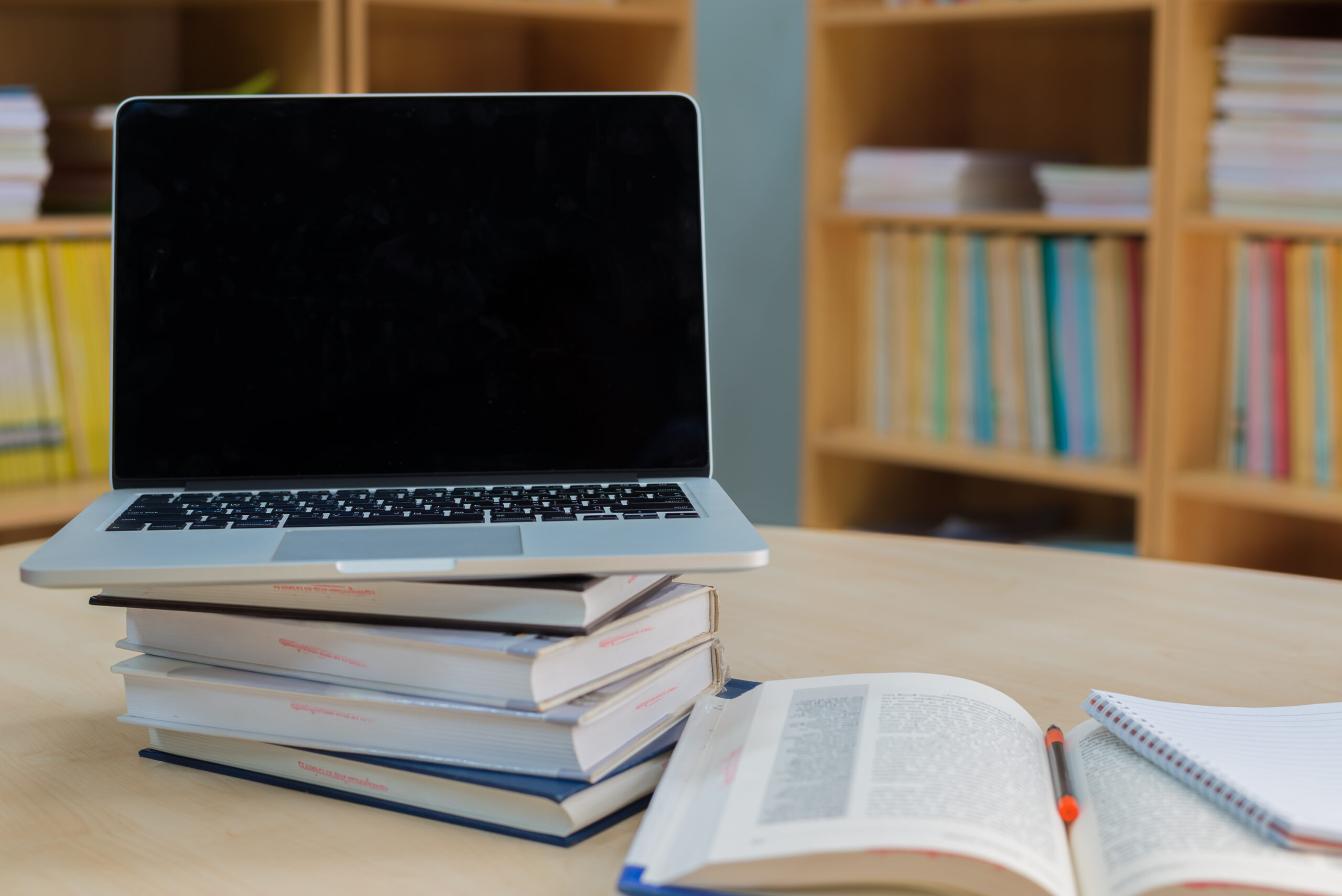You can save a lot of money by comparing gas prices. Why pay ten cents more per gallon when you can find another cheaper gas station right down the street?
The next time you need to fill up, check these free apps on your phone or tablet first to make sure you’re getting the best deal.

Gas Buddy
Gas Buddy is the most popular tool for comparing fuel prices. It can be downloaded from iTunes and the Google Play store, or you can search online to find the cheapest gas in your area.
The website and app are both easy to navigate. Gas stations can be sorted by what’s closest or what’s cheapest. They’re listed with the current price per gallon, when it was last updated, as well as their rating and address. It also indicates if a price is lower when paid in cash. The app can use your phone’s GPS to locate nearby stations, or you can find locations using a search bar or map.
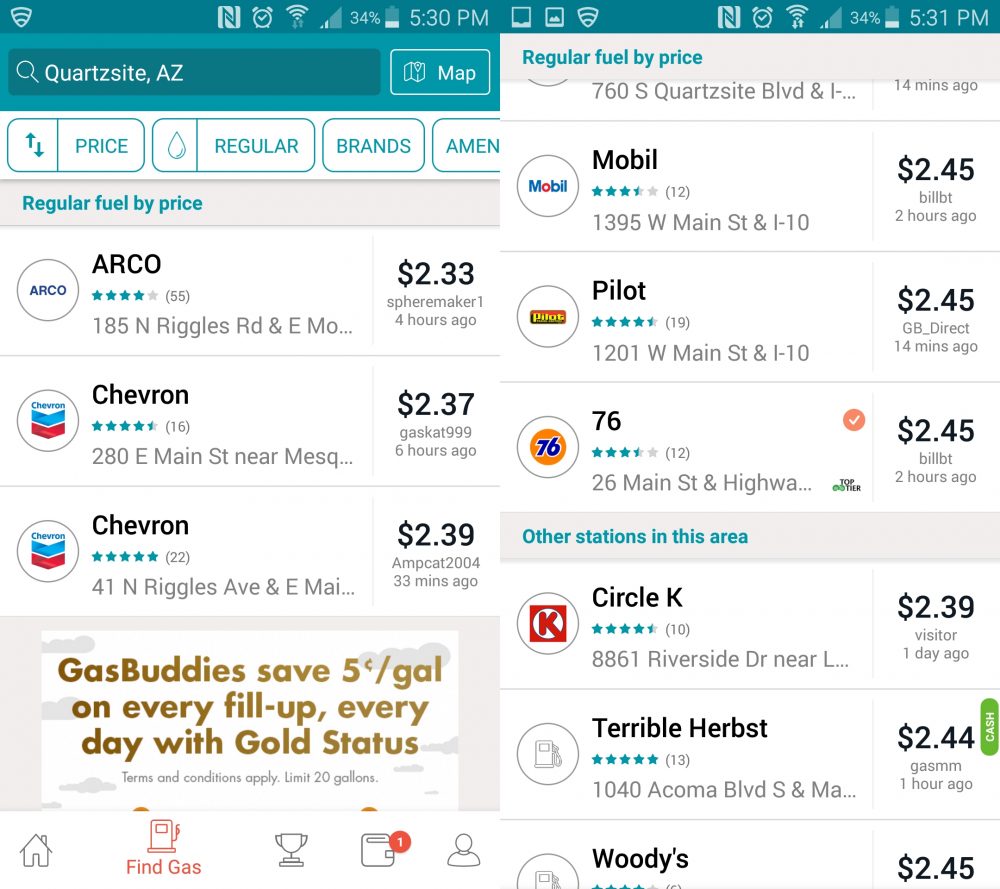
Filters can also help narrow your search and hide gas stations that don’t sell the type of gas you use. In addition you can search by brand (Chevron, Shell, etc) or amenities like if they have a convenience store and whether or not they sell beer.
If you sign up as a Gas Buddy member (which is also free), you can report gas prices and leave your own reviews on stations. As a registered user you can also get price alerts and find deals from local convenience stores.
Gas Guru
Gas Guru is a lot like Gas Buddy, but with color-coded fuel prices and more map options available.
On the main screen, the gas stations closest to you are listed first. Prices highlighted green are the cheapest, while yellow prices are good, and gray are the most expensive. All gas stations have addresses listed along with how recent their price has been updated.
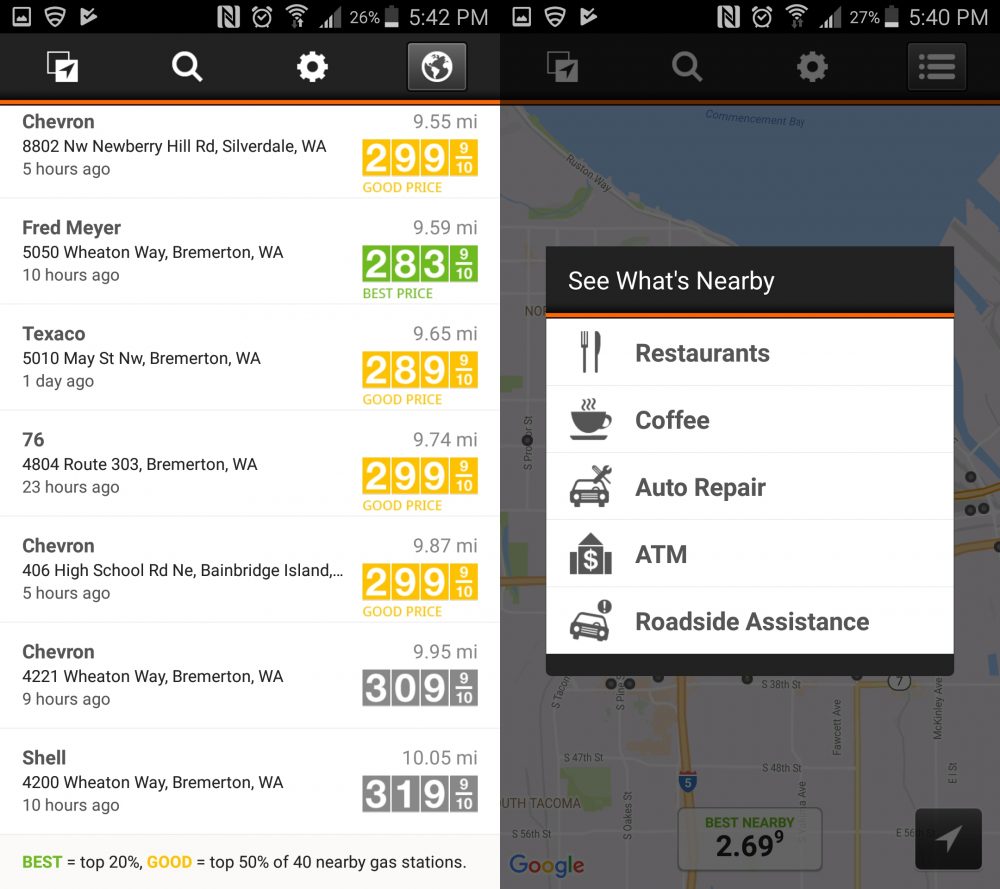
Alternatively, you can open the map and see the locations with their prices listed. A filter allows you to add restaurants, coffee, ATM, auto repair, and roadside assistance on the map as well.
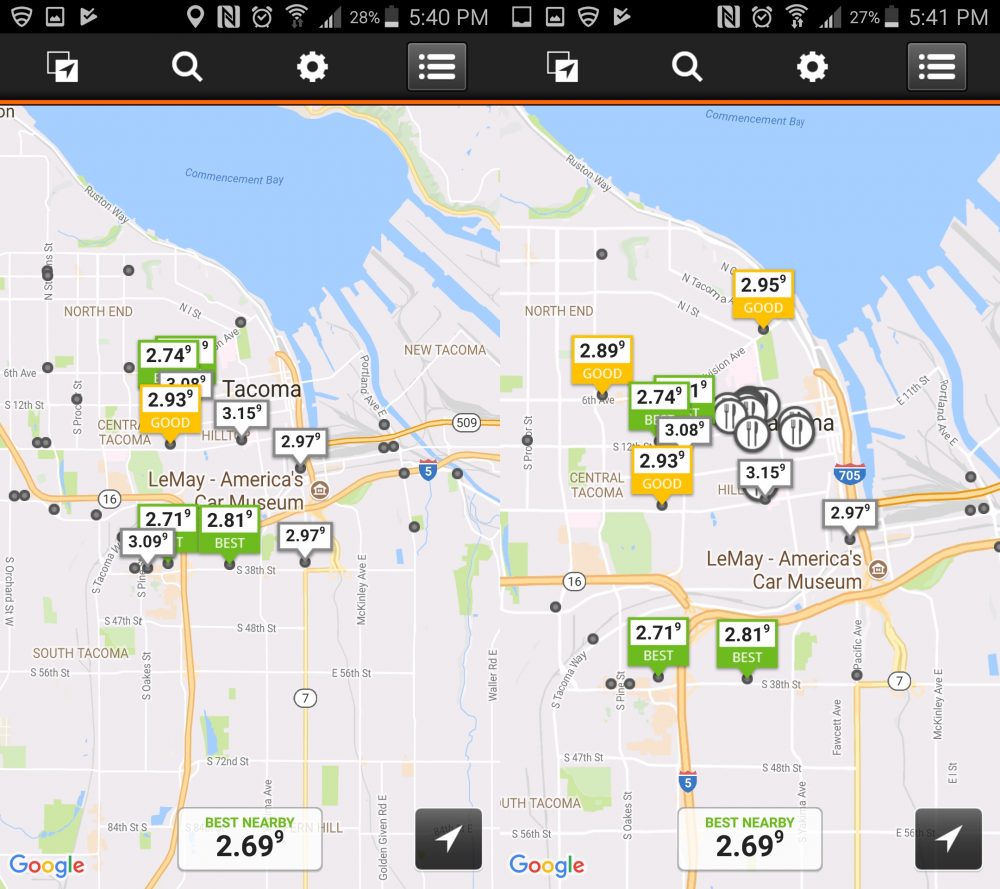
Gas Guru is only available through the app. It’s a free download on iTunes and from the Google Play store here.
Waze
Unlike the previous two, Waze features GPS navigation. The free app can find your nearest gas stations or locate ones along your route. The map can also pull up parking, restaurants, coffee, shopping, pharmacies, grocery stores, hospitals and urgent care facilities, hotels, and parks.
Like Gas Buddy, the app is community based and relies on users to report the most current fuel prices and map issues. If you set up a profile you can save routes, submit gas prices to help other RVers, find roadside help, and also get live traffic updates.
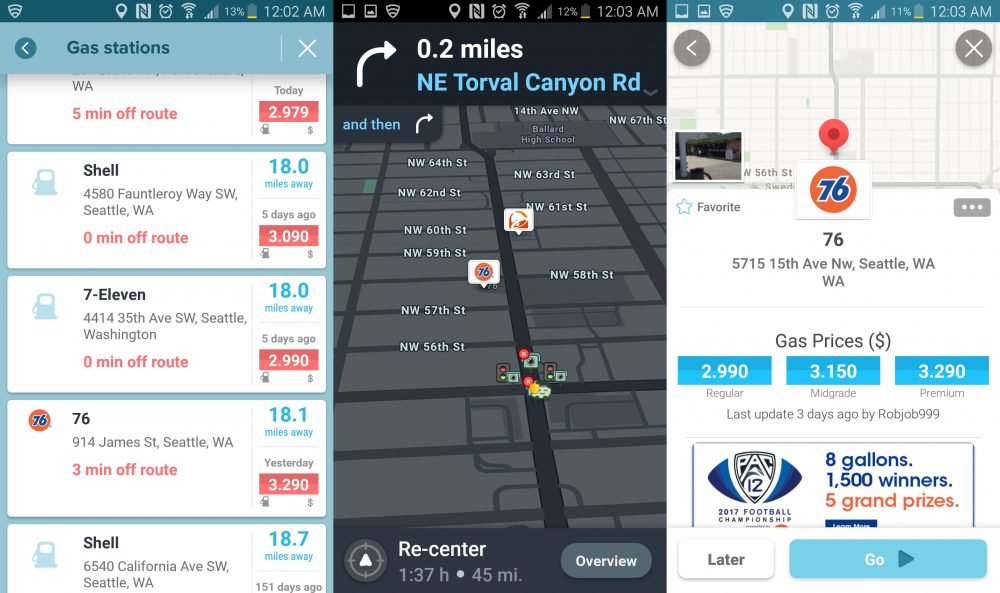
Waze is a free download from iTunes and the Google Play store for Android.
Although it does not list gas prices, the RV LIFE App is another useful resource to keep on your phone. It can provide you with RV-safe GPS directions and has a large campground directory as well as integrated campground reviews.
With the upgraded version, you can also download maps for directions when you’re offline without internet access. To learn more, check out this article and visit the App Store here.