Would you rather load up the camper spontaneously and hit the road hoping to find an open campsite? Or do you prefer planning out your route ahead of time and making reservations so you know you’ll have a spot at a campground that suits your needs?
We’ve found that planning out trips ahead of time is the best way to ensure a safe and successful trip. And there isn’t a better, more comprehensive program for RV trip planning than RV LIFE Trip Wizard, which is also part of the RV LIFE Network.
This popular trip planner makes it easy to map out an RV trip and find great campgrounds and attractions along the way. These useful features can even save you time and money in the long run!
1. Filter campgrounds by price, features, or clubs & membership affiliations
RV LIFE Trip Wizard is a visual trip planning tool that shows all of the campgrounds and RV parks along your route. What makes it even more useful is the Filters option, where you can narrow down RV parks based on park features (such as if they’re big-rig friendly, pet-friendly, etc.) as well as RV club and membership affiliations.
This makes it quick and easy to find which RV parks in your area offer discounts or free stays based on what memberships you have, such as Thousand Trails campgrounds. You can also filter parks and campgrounds based on their price range as well as by amenities and whether or not they offer hookups.
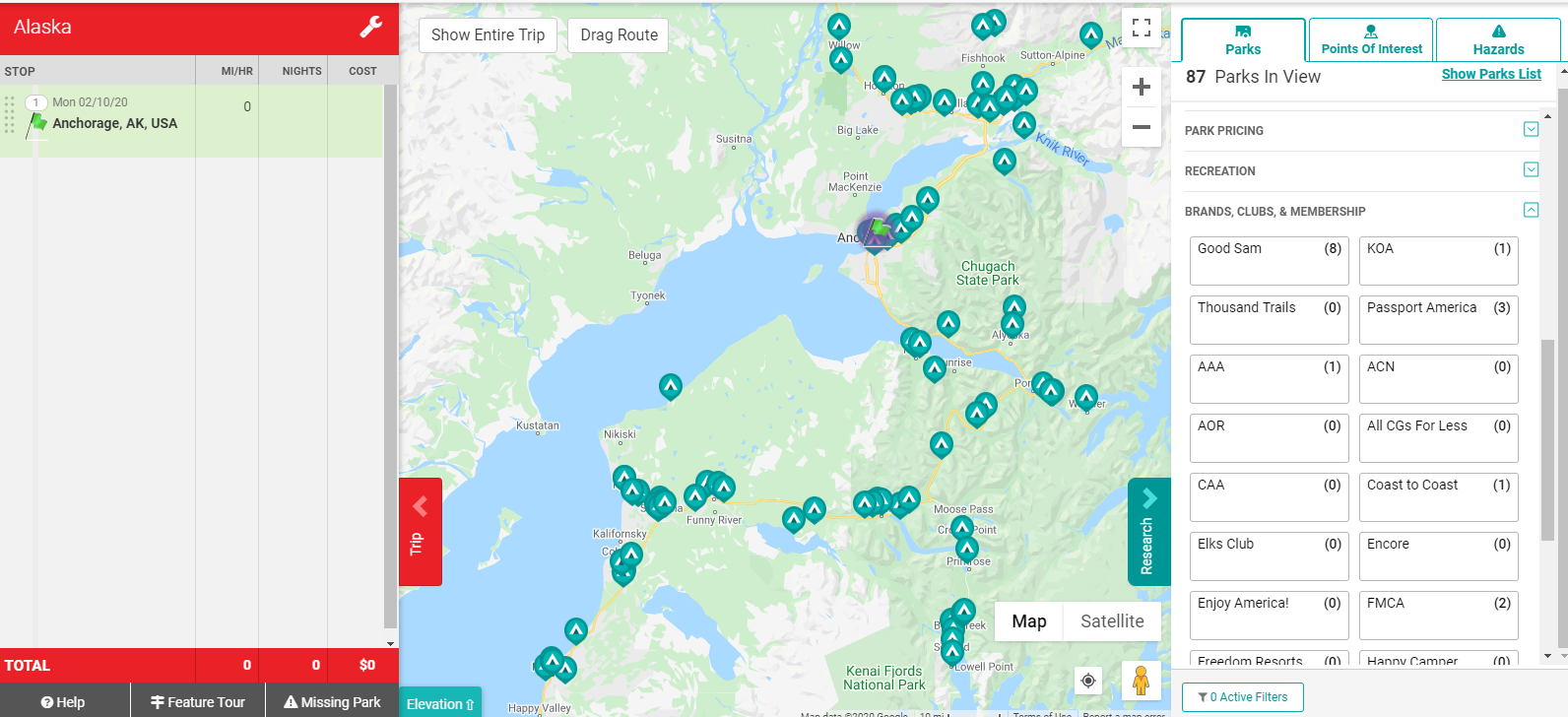
RV LIFE Campgrounds are integrated for thousands of campgrounds and RV parks, so you can get a quick idea of how well-rated the locations are without having to leave the trip planner. You can also find the address, phone number, and website to each campground, so you can easily find the park rates and make your reservations.
2. Track your miles and expenses
As you add campgrounds, attractions, and pit stops like fuel stations to your route, RV LIFE Trip Wizard will automatically calculate an estimated cost for your trip (based on campground fees and fuel costs). It also tells you how many miles you’ll be driving on each leg of the trip, and about how long it will take between each stop.
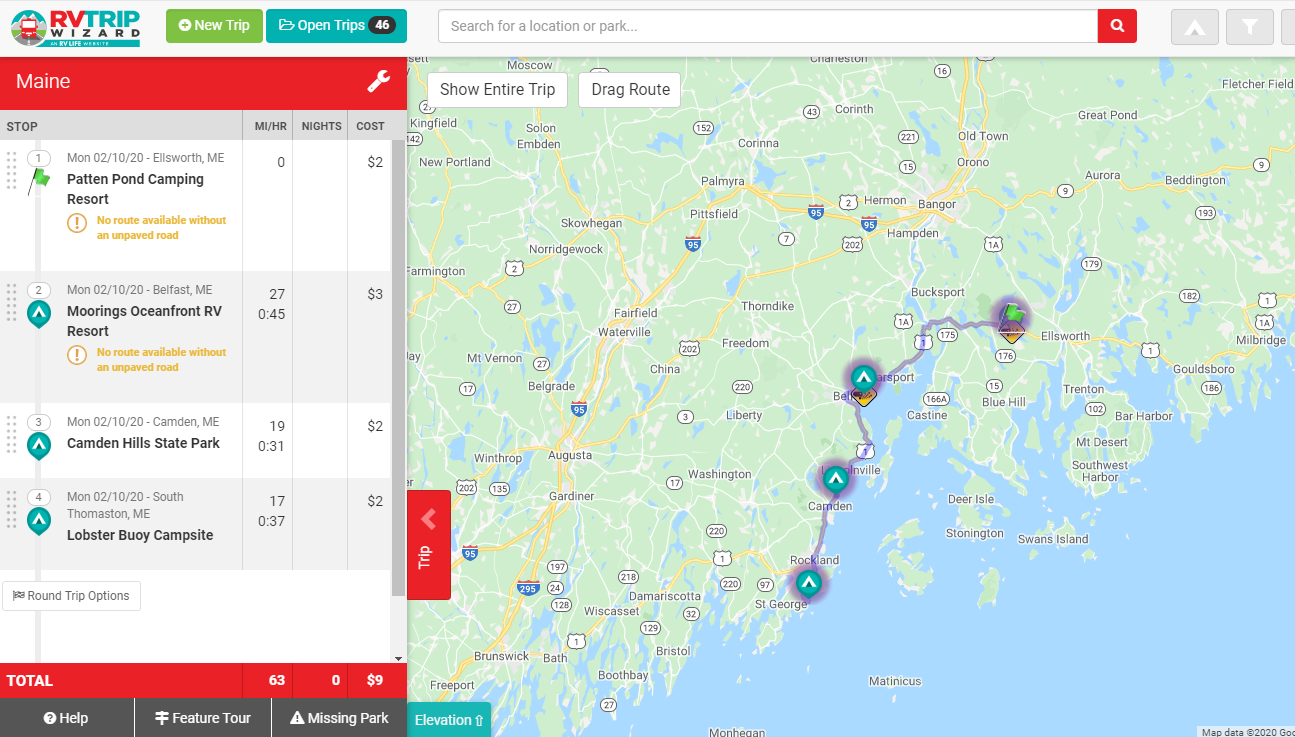
In Trip Settings, you can add in your RV dimensions (height, weight, length) and your RV fuel information, including the fuel type, fuel capacity, and the fuel economy (about how many miles to the gallon). You can also enter in your estimated cost for meals, average fuel-up costs, and miscellaneous expenses.
RV LIFE Trip Wizard also allows you to set Driving Distances, so you can make sure you won’t be driving too far on any part of the trip. In the Trip Settings, under Routing & Driving, you can set three different distance radius measurements in miles, such as 25 miles, 50 miles, and 75 miles, and these colored circles will show up on the map as you plan your trip. Alternatively, you can also set it to a certain amount of hours per day you would like to drive, and the radius will show up on the map as you plan your route.
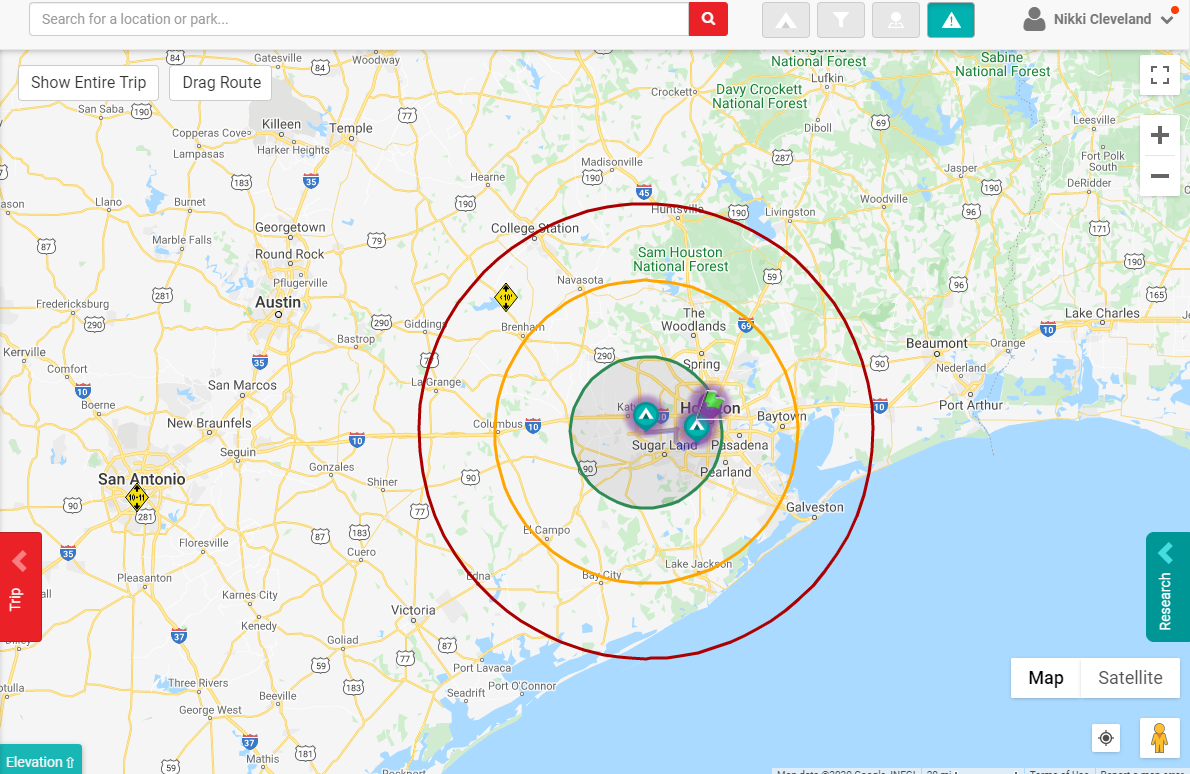
After you’ve planned out a route, RV LIFE Trip Wizard makes it very easy to put your plan into action. As an RV LIFE Trip Wizard member, you can access all of your trips from the RV LIFE App and allow your trips to automatically sync into the app’s navigation system.

Any modifications, such as adding, moving, or removing stops, that you change on the website will also show up on the app. It can then use RV-safe GPS to give you turn-by-turn directions to all of the campsites and fuel stops that you have already mapped out. This saves an incredible amount of time rather than having to add in each stop individually to your GPS navigation system.
RV LIFE Trip Wizard is web-based and works on all popular computers and tablets. For more information, check out the website RVTripWizard.com. You can also download and try out a free demo.



