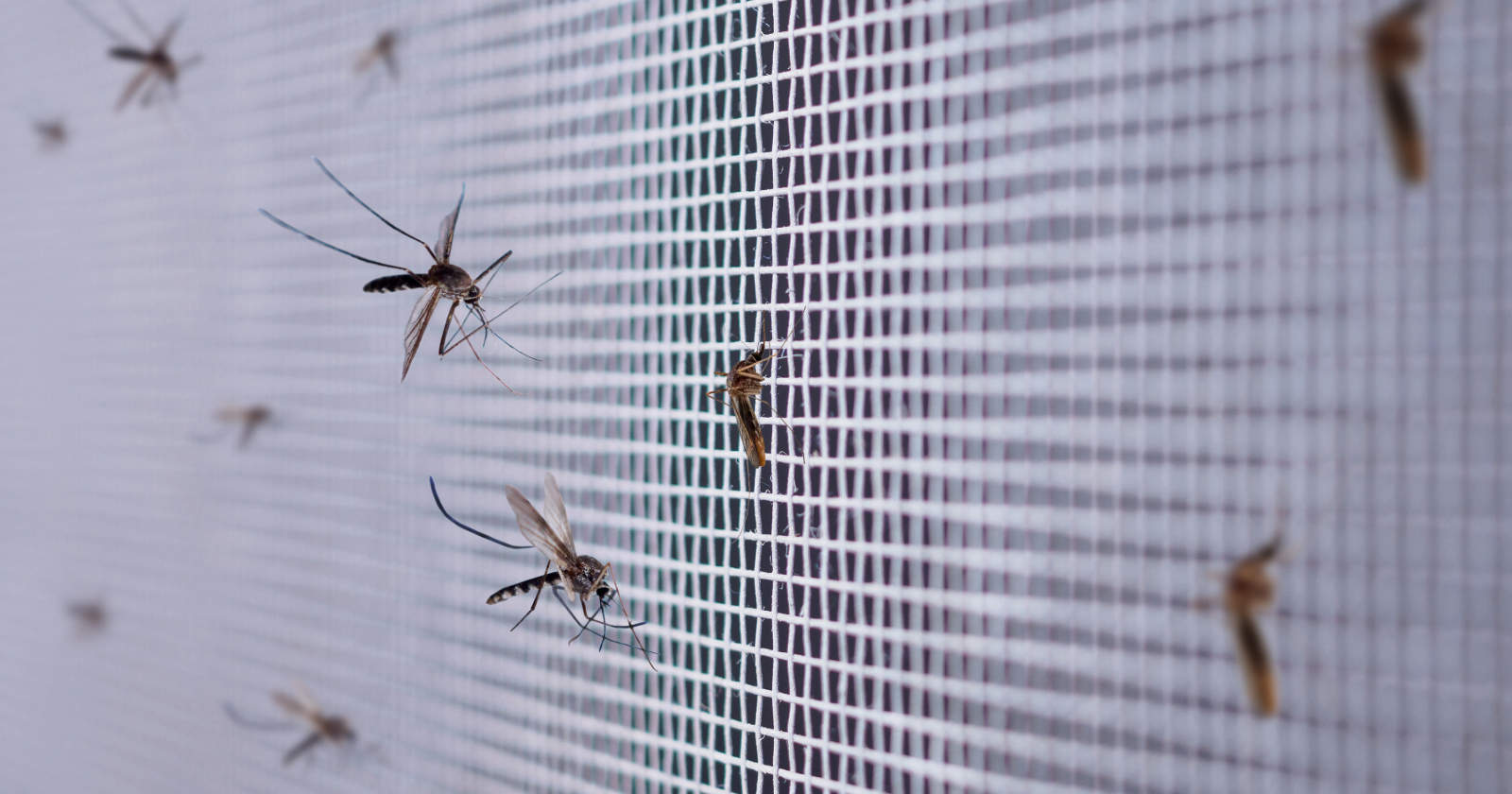Anyone who’s connected to the Internet at an RV park knows that the signal is usually not the strongest. It will often have trouble loading pages, or disconnect and re-connect constantly.
Sometimes it’s because the antenna is all the way over on the other side of the park from where your site is, or there are just too many trees, structures, and other RVs that are in the way, blocking the signal.
Whatever is causing it, a spotty connection is frustrating to deal with, to say the least. Especially if you work on the road from your computer!
If you’re looking for a more reliable connection, full-time RVers (and top travel vloggers on YouTube) Gone With The Wynns recommend this handy little gadget known as the WiFiRanger Elite. It can quickly and easily be installed to not only boost your signal, but give you access to WiFi hot spots that you wouldn’t have been able to connect to otherwise.

The WiFiRanger is installed on your RV’s roof (or on your boat) – amplifying your accessible wireless Internet signal. It can easily connect all of your devices – including your computer, phone, and tablets – to public WiFi hot spots, including campgrounds, or businesses with free Internet (like Starbucks) – that are up to 2,500 feet away.

The connection is WPA-encrypted, so you can be assured that nobody’s sneaking on to your private network. It also provides usage tracking to help you make sure you’re not going over your monthly data limits, if you’re connecting to your phone’s hot spot.
Plus, they’re not very difficult to set up at all! YouTube user RV Geeks shows us how to install the WiFiRanger in this 8-minute how-to video. Take a look:
If you’re looking to get one for your RV, head over to the manufacturer’s website at WiFiRanger.com. (And use the discount code “RVLIFE5” for a 5% discount!)