
What Type of RV Backup Camera Should You Get?
Navigating the world of RV backup cameras involves choosing between wired and wireless systems. Each comes with its unique set of advantages and disadvantages. Let’s delve into the details to help you decide which is the best fit for your needs.
The basics
Backup cameras, whether wired or wireless, offer enhanced safety and ease for RV drivers. The distinction between the two mainly lies in the mode of transmission and installation.
- Wired backup cameras: These cameras require physical wiring that connects the camera at the back of your RV to the monitor at the front, providing a consistent and stable video feed.
- Wireless backup cameras: Relying on wireless signals to transmit the video feed, these cameras are praised for their easy installation but can sometimes face signal interferences.
Wired backup cameras
Wired backup cameras have been a standard for many years, offering reliability through a direct connection. Let’s explore their strengths and potential drawbacks.
Advantages:
- Reliability: A stable and uninterrupted video feed is almost guaranteed.
- Quality: Typically, wired cameras provide superior video quality.
- No interference: Unaffected by other wireless devices.
- Long lifespan: Fewer components mean they might last longer.
Disadvantages:
- Installation: More complex, potentially requiring professional installation.
- Flexibility: Harder to modify or upgrade.
Wireless backup cameras
Wireless technology has revolutionized many aspects of our lives, including RV backup systems. While they bring modern convenience, they come with their own set of challenges.
Advantages:
- Easy to install: Quick and simple setup without running cables.
- Flexibility: Easy to replace or upgrade.
- Clean look: A more streamlined appearance without visible wires.
Disadvantages:
- Interference: Potential disruptions from other wireless devices.
- Quality: Some models may offer slightly inferior video quality.
- Battery life: The need to monitor and occasionally replace batteries.
Specific camera recommendations
After understanding the core differences between wired and wireless systems, here are some top-rated cameras in both categories to consider for your RV.
For wired systems:
- Furrion Vision S: Clear imagery, wide-angle view, and night vision capabilities.
- Rear View Safety Backup Camera System: High-quality video, infrared night vision, and a built-in microphone.
For wireless systems:
- Garmin BC 30 Wireless Backup Camera: Integrates seamlessly with many Garmin GPS devices.
- eRapta 2nd Generation Backup Camera: Wide view angle, waterproof, and HD video quality.
Conclusion: Which is Right for You?
Choosing between wired and wireless backup cameras depends on your preferences:
- For stability, high-quality video, and a more professional installation: Consider a wired system.
- For ease of installation, flexibility, and aesthetics: A wireless system might be your choice.
No matter the choice, both systems can greatly boost the safety and convenience of your RV experience. Always consult reviews and manufacturer details before finalizing a purchase.
Get tips from other RVers
One of the best parts about RVing is engaging with the community of traveling enthusiasts. iRV2 forums allow folks to chat with other RVers online, and get other perspectives on everything RVing, including products, destinations, RV mods, and more.



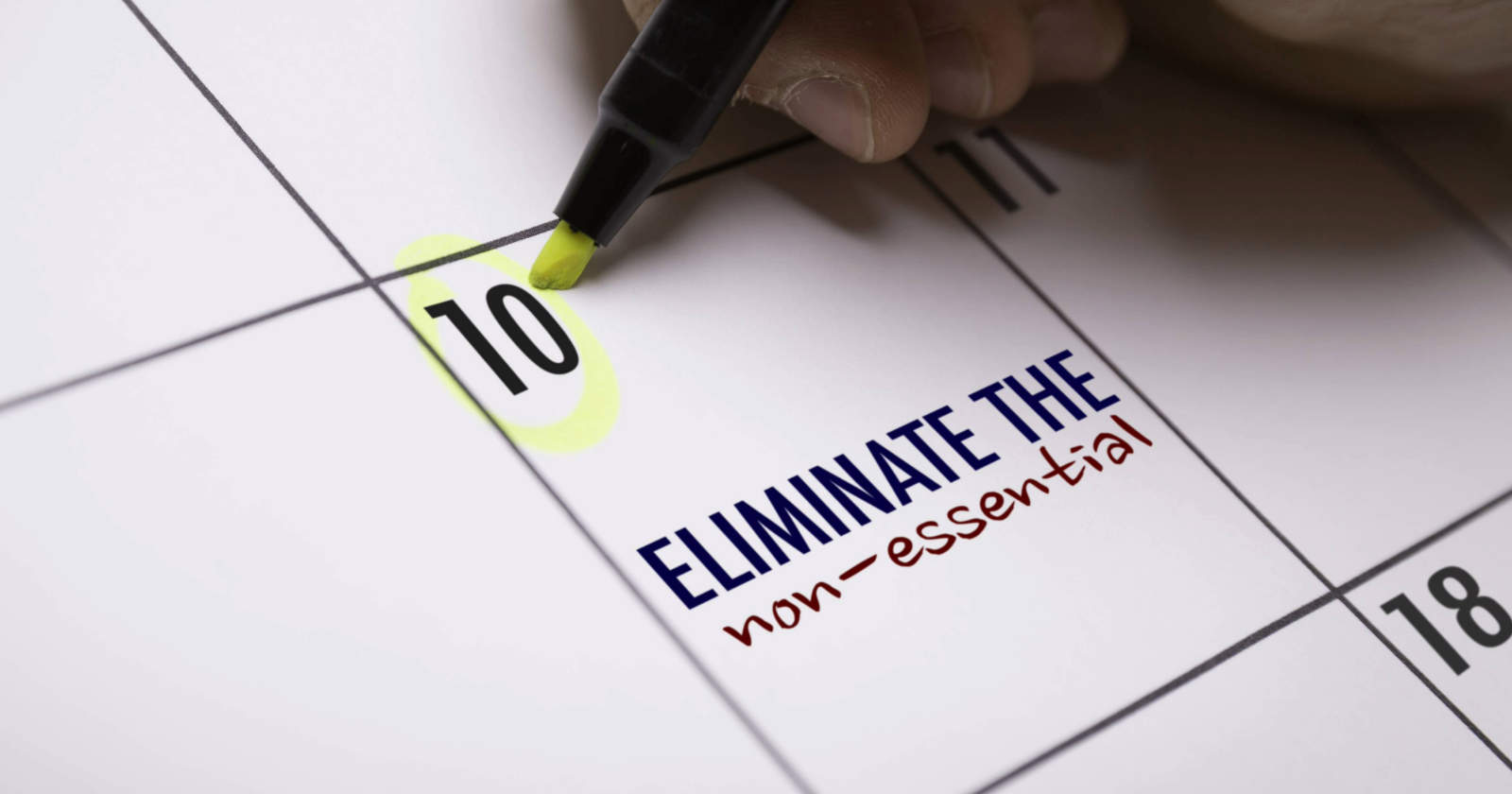
I’d like to see an article on tapping into running light power in a durable, non-destructive way.
I have the Garmin wireless camera. It integrates seamlessly with mat Garmin GPS. Set up is almost automatic. The image is good enough and I can move it around to any location.
The Garmin siftware can be annoying when the battery runs low. It runs in lithium Nonrechargeable batteries which I find wasteful.
Overall, I like the integration, image quality and convenience. Just wish the batteries would last longer.
I tried placing a “wireless” camera on a tow dolly so that I could get a view of a rear tire on the car I was towing so as to ensure that the electric parking brake hadn’t engaged on the car. The camera still required a 12V source and I took it from the RV-dolly towing cable. The distance from camera to receiver screen was well within its maximum range. The video on the display was so intermittent and so terrible in quality that I threw the system in the trash. How many devices do you have that require plugging into a 12V adapter?
We have a wired system in our motorhome. It is a needed and valued supplement for the side view mirrors. Our RV came with a defective camera to display video cable. The displays kept overheating and burning up. It took years to determine that the cause was the video cable. Running new cable from the rear cap to the dash was very difficult. Having it all fixed and upgraded, during the day, the display is not well seen when wearing sunglasses. I was told that they’re all like that. During the night, all I see are blurry and glaring headlights on the display with no sense of distance. Our RV also has side cameras that can be activated with the turn signals, but the side cameras don’t let me see behind the RV and the perspective is so bad that it is hard to tell if a vehicle being passed is behind me or still next to me. The rear view camera is fine during the day (if it’s not raining because water on the lens can make it not viewable), but the side view mirrors work all of the time and are truly “wireless” (if you don’t count the mirror heaters and wired remote control adjustments).
Over the years, I have had numerous backup/rear-view cameras on the back of my Jayco Travel Trailer, but by far my latest setup beats all the others. The latest setup is a Reolink 1080 Indoor/Outdoor with night vision security camera. That set me back about $40. I used CAT5 cable and wired it to my front bedroom nightstand where it is connected to a Tp-Link Wi-Fi router that I use inside the Travel Trailer. The Tp-Link Wi-Fi router is powered by a 12Volt DC transformer, so I just made my own power cable with a 2amp fuse on it and wired it to the Travel Trailers batteries, with a manual on/off switch by the router. To power the ReoLink camera (5VDC) , I put a 12VDC to 5VDC converter in the Trailers top running light and connected the camera to it. The camera is only activated when I drive with the running lights on (always). I use either my old tablet or the new iPad in the F150 on a window mount. I connect to the Tp-Link Wi-Fi router via Wi-Fi and the picture is PERFECT. All together this setup cost me $100 with everything available on Amazon. Best RVing $100 that I spent!
Another VERY important factor when selecting a wireless camera/receiver is system LAG.
Lag is how much time delay is present from the moment of something happening until it is seen on the monitor.
Only a small amount of lag might cause the driver to miss stopping in time to avoid a low speed collision.
This comes into play when maneuvering at low speed while attempting to get into close quarters.