
How Do You Get Internet On The Road With A Cell Phone Hotspot?
Some RVers love this lifestyle because it allows them to get off the grid and disconnect from their busy lives. But at one time or another, you’ll still need to access the internet! Setting up a Wi-Fi connection in your RV can be frustrating, especially because its performance is unpredictable. One of the easiest and most popular ways to get internet is to rely on your cell phone hotspot.
A lot of modern phones and smart devices offer hotspot capabilities. However, these connections are limited. In general, you can only connect a single device to your hotspot, and the performance is sometimes less than stellar. Fortunately, there are hotspot routers, boosters, and plans that can extend your coverage to every device in the RV.
Many RVers opt to use their cell phone hotspot when traveling because it’s reliable, easy to set up, and fairly affordable. Of course, this option comes with its own pros and cons, so make sure you’re aware of these factors before you commit. Below, we’ll talk about how to set up a cell phone hotspot for your RV, the best plan providers, and some potential alternatives for mobile internet access.
Pros and cons of a cell phone hotspot
Before we move further, here’s a quick overview of the pros and cons of using a cellphone hotspot as your main internet connection.
Pros
- As long as you have your phone/smart device, your hotspot is always with you.
- Cell phone plan coverage is getting better all the time.
- Hotspot connections are usually more reliable than campground Wi-Fi.
- You don’t have to compete with your fellow campers for a connection.
- Some hotspot plans offer unlimited data.
Cons
- Cell phone coverage is not perfect. Some parts of the country will provide little/no connection.
- Some hotspot plans only let you connect to a limited number of devices.
- If you don’t have unlimited data, you’ll need to closely monitor your data usage.
- You need to pay for separate plans, router installation, signal boosters, etc. Consider the initial cost and monthly fees.
In general, this is a good option for RVers, but you need to keep the drawbacks in mind. Some plans and devices will help you avoid these cons, though. Read on to learn more about how to get better internet access while you travel!
Install a hotspot router
If you choose this option, you’ll need to install a hotspot router. You may think this is unnecessary because your phone/device can already broadcast a signal. However, most cell phone hotspots are fairly weak. Most of them can only connect to a single device, and the internet speed is quite slow.
A router boosts your signal and helps you connect to multiple devices at once. This is essential for those who work out of their RV or those who travel with large groups. When you need to power everyone’s phones, tablets, laptops, and TVs, it’s important to have a strong signal.
There are lots of great options for hotspot routers. One of the best options for RVers is a WiFiRanger Router. These routers can connect to the internet from cellular, satellite, or other Wi-Fi sources, depending on what’s available.
Mobile Must Have also offers a variety of bundles for RVers, including a mobile router, roof and portable antennas, power cables, and optional cellular data plans. Learn more about everything they have to offer on their website.
Choose a hotspot plan
Most hotspot routers are universal, which means they can connect to a variety of cell phone providers and networks. However, you shouldn’t automatically choose the cheapest hotspot plan. You probably already have a specific provider, but you may want to switch things up if you plan to use your hotspot as your main internet connection.
Carefully compare your options as you select your plan/provider. Look at the coverage they provide and compare that to the places where you plan to travel. If you plan to stick to urban areas, you should always be covered. But if you want to explore wild, remote locations, you may need a provider with better coverage.
You also need to think about the data limits, pricing, internet speed, and whether or not 5G is an option. Sometimes it’s better to invest in the unlimited data plan so you don’t have to worry about going over the limit.
Best hotspot plan providers
The country’s largest service providers all offer decent deals to RVers. Compare the options below as you make your decision! Most of them have unique selling points and perks that could tip the scale. Some even offer bonuses if you switch over to their side.
- AT&T
- Verizon Unlimited Plus
- T-Mobile
- Cricket Simply Data
- Telus
Use a cell phone signal booster
Once you have a router and a service plan, you might think that you’re all set. In most cases, this combination will help you get a decent internet connection. But your hotspot is directly connected to your cell phone service. If you’re in an area with poor reception, your Wi-Fi connection will suffer.
That’s where cell phone signal boosters come in handy! They amplify your phone signal and make it easier to find coverage. These boosters often cost hundreds of dollars, but the improved performance is well worth it. There are lots of great options for RVers, but some of the best products include:
These options are all popular among RVers. But don’t simply choose the cheapest or most expensive option. Instead, you should carefully compare the functions of each model and determine which one would be the best fit for your lifestyle. Sometimes fancier isn’t always better!
Hotspot alternatives
If you’ve weighed the options and decided that a cell phone hotspot isn’t for you, don’t worry! There are plenty of other ways to connect to the internet while you travel.
Wi-Fi extender
For starters, you could rely on the free Wi-Fi that many RV parks provide. Managers recognize that many of their visitors need internet access, so they offer Wi-Fi to every guest. The drawback here is that these connections can be weak and finicky. If you want to go this route, it’s best to invest in a Wi-Fi extender so you can create a stable connection.
Satellite internet
This next option is better for full-time RVers. Satellite internet is powerful, but it’s also quite expensive. You usually need to install a permanent dish on top of your RV so you can access satellite signals. This alternative is ideal for those who live out of their RVs and don’t move around too often.
If you often stay in resorts for extended periods of time, satellite internet might be a good option for you. Some of the best providers for this method include Starlink, Viasat, and HughesNet.
Free hotspot access
Finally, you can use public hotspots if you don’t want to rely on your own data plan. There are several businesses, parks, and other areas that provide free hotspot access to visitors. Once again, the connection may be unreliable, so you might want to buy a signal booster anyway. Using a public network can also be a privacy risk. Tread carefully, but keep this option in mind!
Use your phone as an RV-safe GPS
For all of your camping and trip planning needs, look no further than RV LIFE Campgrounds and RV LIFE Trip Wizard. Campground Reviews is a trusted source of campground and RV park reviews offered by camping and RV enthusiasts just like you. With its accompanying RV LIFE App, RV Trip Wizard gets you to your camping destinations utilizing RV-friendly routes specific to your RV and travel preferences.
Related articles:

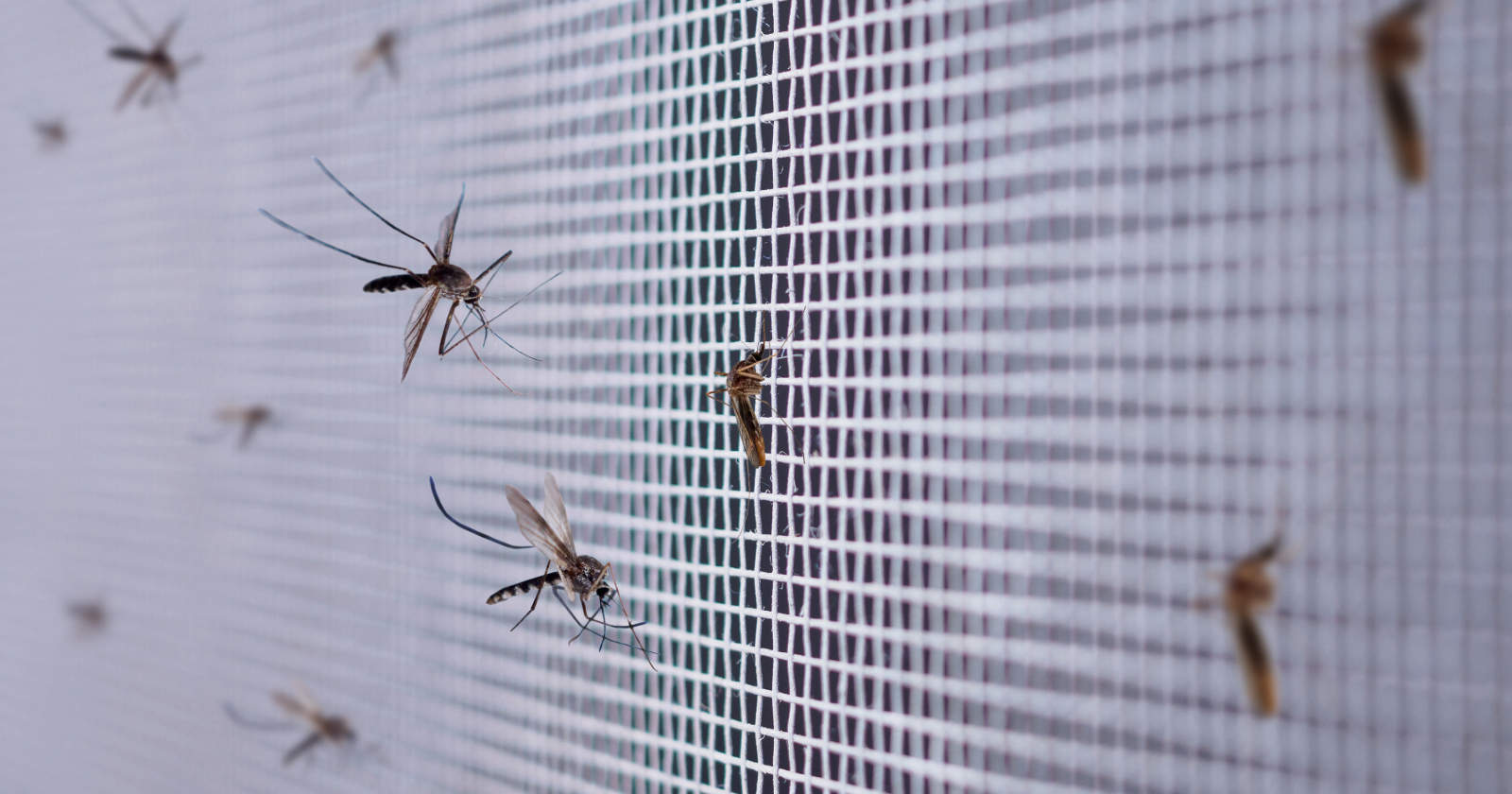


For the last two years we have been using our RV as a fishing camp in Shell Beach, LA. My spot is in a cellphone dead zone. No email, no weather reports, no calls, with texts drifting in and out like ghosts in the night. My service provider is T-Mobile. I found out that hurricane Ida had taken down the cell tower, and T-Mobile had no plans on replacing it. The solution? I spoke with a T-Mobile rep who suggested I try the 5G home internet. She told me that 5G carried better than regular cellular signals. I set it up using my home address as the Shell Beach address was not in their coverage area. Bottom line: it works! I only get two bars, but that is enough to stream tv programming as well as check the weather prior to heading into the marsh.