Taking the Internet on the road is cool. Overheating computers and networking devices in your RV is not. If you’ve ever reached into your electronics cabinet on a hot day and felt excessive heat swirling around your WiFi hotspot, networking router and other gadgets, odds are good that your gear is approaching maximum operating temperature.
Do your electronics get hot? Ours did!

Don’t wait for the meltdown: spend a few dollars and an hour to build this easy RV cabinet cooling fan and you can keep your electronics happy and humming for a long time.
Keep Your Stacked Electronics Cool
Since heat is a byproduct of energy, it’s normal for electronics gear to feel warm. Some electronics run hotter than others depending on the components inside the device. What puts electronics into the danger zone is when we allow device fans and vents to get dusty and the ambient room temperature exceeds 27°C /80°F. Combine those two factors and you run the risk of overheated electronics.
Some electronics give temperature readings.
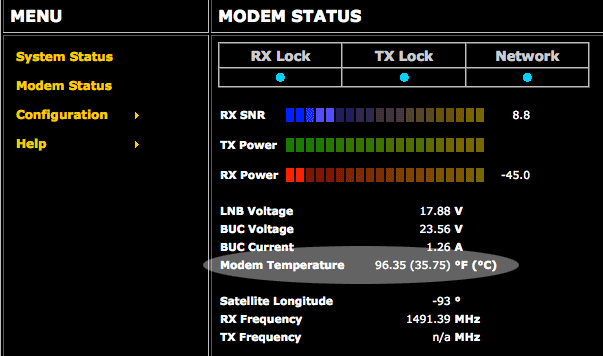
Removing dust from the devices is helpful, and building an RV cabinet cooling fan is even more insurance that your electronics will stay within a safe operating temperature. Here’s what we used to build ours:
- Networking Hardware (e.g.; WiFi Router, Broadband Modem, Satellite Dish Controller, Network Attached Storage, etc.)
- Stackable Wire Countertop Shelves
- AC Infinity Standard Cooling Fan
Closetmaid Wire Shelving
- 4-Inch Cable Ties
- Tripp-Lite Isobar Surge Protector and Power Strip
Five Easy Steps to an RV Cabinet Cooling Fan
- Cut the first shelf down to just fit the router underneath it.
- Measure the height of second shelf required for controller and fan.
- Mount fan beneath second shelf, with airflow going up.
- Place modem on top rack.
- Secure power supplies and surge protector to wall.
Built-in fan keeps stacked electronics cool in the RV.

First, measure the interior dimensions for your RV cabinet that houses your electronics. You can find lightweight stackable wire shelves on Amazon. They’re easy to assemble, come in various sizes, and you can adjust the height by cutting the legs as needed to fit each device.
Next, determine optimal placement for your stacked electronics. Aim for adequate air flow all around, with no pressure on any connections – a good thing considering all the bouncing that happens on the highway.
For our gear, we placed our wireless router on the bottom for optimal positioning of the antennas. Then we stacked our RV satellite Internet system’s iDirect modem on top since it seems to get the hottest. On the middle shelf, we placed the satellite dish controller with enough space to mount an AC server cooling fan beneath the modem to keep air circulating as needed.
Use zip-ties to keep the fan in place.

If you’re wondering why we chose an AC fan, it’s simple: the only time our network devices are on is when we’re using AC power; either from shore power or our inverter. Sure, we could have installed a DC computer fan, but it would have required wiring a DC circuit to the cabinet, or making a mod to the controller for our RV satellite Internet system, which we didn’t want to do without consulting the manufacturer.
Consider installing a high quality surge protector to protect your investment. Check out the Isobar Surge Protector Power Strip. The Tripp Lite provides isolated filter banks to prevent interference between equipment and offers Network grade surge suppression rated at 3330 Joules/92,000 amps.
A barrier keeps random objects from crashing into it.

Finally, you might want to mount a piece of coated wire shelving to the cabinet wall as a barrier. This prevents your new hardware rack from sliding around. It can also keep other items stored in the cabinet from impacting any of the devices or wires when the road gets bumpy.
It’s a little bit of work but with this RV cabinet cooling fan in place, your electronics will perform better and last longer wherever you roam.





That’s awesome Verlyn, glad it’s working out!
We put a fan with our satellite receiver too. It was so hot you couldnt touch it. We used a 12 volt fan and have it plugged into the dash with a usb connector. Works good.