
DIY Guide: How to Boost Your RV WiFi Connection
As we increasingly rely on the internet to stay connected with the world, having a strong and consistent WiFi signal is becoming more of a necessity than a luxury. This holds particularly true for RVers, who often find themselves exploring places where internet connectivity can be spotty at best. One solution that has garnered a lot of attention in the RV community is the concept of a DIY RV WiFi booster.
However, questions arise: Can you really construct an RV WiFi booster yourself? Does it actually provide the improved connectivity it promises? This article highlights how to make a DIY RV WiFi booster, as well as RV WiFi boosters that are readily available. Let’s explore the possibility of crafting a stronger internet connection in your rolling home.
What affects WiFi signal strength?
Regardless of whether you’re using a DIY RV WiFi booster or a commercial one, it’s important to understand that various factors can impact your signal strength. In essence, a WiFi signal is a type of radio wave, and like all radio waves, it can be affected by numerous conditions.
- Physical obstacles: One of the most significant factors is physical obstacles. These can be anything from trees and hills to buildings and other RVs. Even the walls of your own RV can decrease signal strength, especially if they’re made of materials like metal.
- Distance: The further you are from the source of the WiFi signal, the weaker the signal will be. WiFi signals degrade over distance, so getting closer to the source, such as a campground WiFi antenna, can help improve your connection.
- Interference: WiFi signals can also be affected by other electronic devices. Other WiFi networks, cordless phones, microwave ovens, and even some types of lighting can cause interference, reducing the quality of your connection.
- Weather conditions: Weather conditions can have an impact, particularly for satellite internet connections. Rain, snow, and high winds can degrade signal strength.
- Network Congestion: If too many people are using the same WiFi network at once, it can slow down the internet speed for everyone. This is often the case at RV parks during peak usage times.
Understanding these factors can help you troubleshoot problems and optimize your WiFi setup. For instance, you might find that moving your RV to a different spot, adjusting the position of your antenna, or using your internet during off-peak times can improve your connection.
How to test your WiFi speeds
There are several apps and tools available that can measure WiFi signal strength. You can run a quick speed test on RV LIFE Campgrounds to determine your download and upload speeds at your current campground.
How to make a DIY RV WiFi booster
For RVers, staying connected to the internet can be crucial, especially for those working or studying on the road. However, reliable internet can sometimes be a challenge in certain locations. Creating a DIY RV WiFi booster may be able to help improve the quality of your WiFi signal. Here’s a simplified guide to help you get started:
Materials needed:
- A USB WiFi adapter with high-gain WiFi antennas
- A USB extension cable
- A USB-compatible router or repeater
Steps:
- Connect the antenna(s) to the adapter: Begin by connecting the high-gain antenna(s) to your outdoor WiFi adapter. Make sure they are firmly attached but be careful not to over-tighten them.
- Position the antennas: Position the adjustable antennas for the best signal reception. This generally means pointing them in the direction of the WiFi source and placing it as high as possible. Some antennas may need to be oriented in a specific direction (vertically or horizontally) depending on their design.
- Connect the adapter to your router: Using your USB extension cable, connect the WiFi adapter to your USB-compatible router. This router will create a new WiFi network inside your RV using the amplified signal from your high-gain antenna and adapter.
- Set up the system: Follow the instructions that came with your router to set up your new WiFi network. This process will likely involve connecting to the router’s network, accessing its settings via a web browser, and configuring the WiFi settings.
- Test your signal: Finally, test the signal strength in various parts of your RV to ensure that your DIY RV WiFi booster is working correctly. You should notice a significant improvement in signal strength and internet speed.
Things to keep in mind
Remember, this is a DIY solution, and the performance might not match commercial RV WiFi boosters. If you’re not comfortable performing these steps, or if you need a more robust system, consider purchasing a professionally made RV WiFi booster system.
Also, while a booster can increase your signal strength, it won’t help if there’s no WiFi signal to boost in the first place. You’ll still be dependent on the availability of WiFi signals from campgrounds, coffee shops, or your own cellular data hotspots.
Always make sure to follow safety instructions when installing and using any electronics to avoid hazards. DIY projects like these can be fun and rewarding, but always prioritize safety and functionality.
The best RV WiFi boosters
As the demand for reliable internet connectivity grows, an increasing number of RV WiFi boosters have made their way to the market. These devices are designed to amplify weak signals, providing RVers the necessary connectivity to work, study, or simply stay in touch with loved ones while on the road.
The following selection represents some of the best commercial RV WiFi boosters tailored for outdoor use. These RV WiFi boosters offer a blend of high performance, durability, and ease of use. Whether you’re nestled deep in a forested campground or parked at a bustling RV resort, these boosters aim to deliver the robust internet connection you need.
- The WiFiRanger from Winegard: The WiFiRanger from Winegard is a sophisticated solution designed to optimize internet connectivity within an RV setup. Engineered to provide a secure, reliable, and fast internet connection, the WiFiRanger combines the capabilities of a router and WiFi extender, making it ideal for the demanding internet needs of RVers. This versatile device is designed to connect to both WiFi and cellular data sources, seamlessly switching between them for the best signal. It also offers a secure network for all connected devices, ensuring that your personal data is protected.
- Netgear Nighthawk M1 Mobile Hotspot Router (MR1100): This device not only serves as a hotspot but also boosts WiFi signal strength, making it a good option for RV use. Its standout features include long battery life, the ability to connect up to 20 devices, and high-speed data transfer, providing reliable internet coverage for your RV.
- Winegard WF-3000 White ConnecT WF1 WiFi Extender: The Winegard WF-3000 is designed specifically for RV use. It’s a long-range, high-performance WiFi extender that increases the range and accessibility of WiFi signals. It can connect to both WiFi and 4G LTE signals and provides a secure connection.
Other ways to get internet while RVing
Starlink Roam
One of the more recent innovations that is showing great promise for RVers is Starlink Roam, a satellite internet service from SpaceX. Starlink offers high-speed, low-latency broadband internet through a constellation of satellites orbiting the Earth. It’s potentially a game-changer for those traveling in remote areas where traditional internet access is unreliable or unavailable.
Cellular hotspots
Cellular hotspots are another popular choice among RVers. This involves using your smartphone or a dedicated device to create a WiFi hotspot, which you can then connect your other devices to. The advantage of this method is that anywhere you have a cellular signal, you can have internet access.
Several cellular providers offer plans with generous or even unlimited data, which can be a viable solution for full-time RVers. Equipment like cellular signal boosters can further improve the reliability and speed of your connection. Mobile Must Have offers a variety of great options for RVers.
Free WiFi locations
Finally, many locations offer free WiFi that RVers can take advantage of. Coffee shops, libraries, fast food restaurants, and even some retail stores often have free WiFi available for customers. Many campgrounds and RV parks also offer free WiFi, though the quality can vary greatly from one place to another.
Finally, several towns and cities have begun offering free WiFi in certain areas, like parks or downtown districts. In addition to these, some chain stores like Walmart or Camping World provide free WiFi in their parking lots, which could be useful for RVers who are staying overnight. It’s always a good idea to check with the location first, though, as policies can change.
As always, remember that when using public or unsecured WiFi networks, it’s important to ensure you’re practicing safe internet habits. Avoid accessing sensitive information, like bank accounts, when connected to a public network, and consider using a Virtual Private Network (VPN) for an added layer of security.
Conclusion
In conclusion, there are several ways to boost your RV WiFi connection. By understanding what affects WiFi signal strength and utilizing tools like WiFi boosters, external antennas, and cellular data hotspots, you can ensure a strong and stable internet connection wherever your travels may take you.


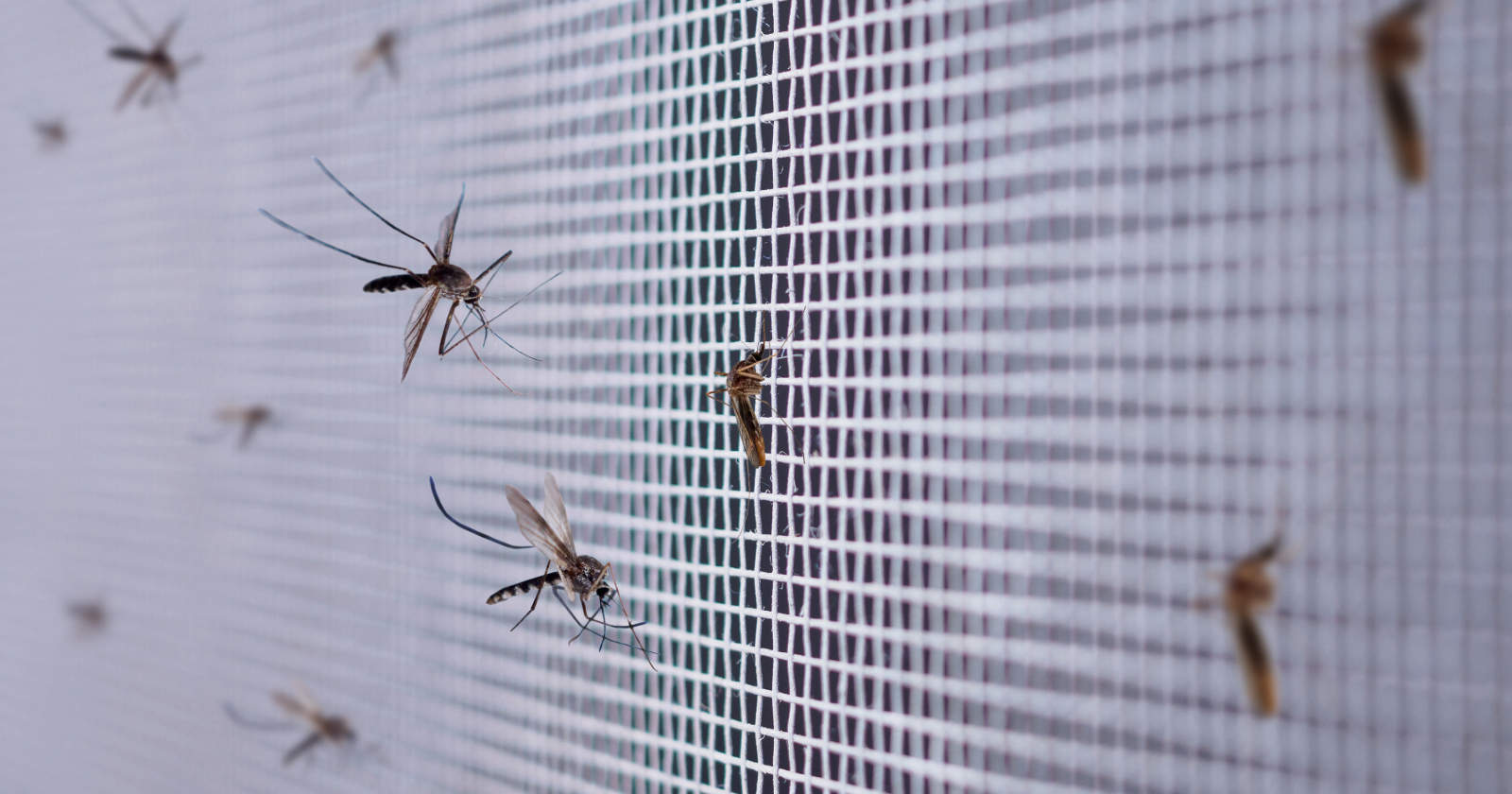

A lot of RVs aleeady have Winegard 2.0 on the roof thay has wifi extender built in. Just use that and you are ok
Many have Wi-Fi but only but for smarts TVs
I worked 20 some years in IT/IS and back 10 years ago we decided to start camping. We purchased an 28′ Travel Trailer, put 250 Watt Residential Solar panel on the roof, MPPT Solar controller, a 1500 watt inverter and knew that I would need to increase my chances for Internet reception.
I purchased an EnGenius CB/AP device for capturing the available signals from the various AP’s, be it a campground, close McDonald’s, Home Depot store, or any one that had Public WiFi. IE.. On Colorado trip, we were in a CG that did not have WiFi, Water or Waste connections. Approximately 1 mile away on top of a ridge you could see the Home Depot Store. I had the EnGenius WiFi signal booster mounted on the TV antenna. I was able to get a strong enough WiFi signal to be able to stream the Tampa Bay Rays baseball games along with anything else on the internet. And back then that was a 2.4GHz system.
Fast forward to Today… I have upgraded my traveling internet to a JooWin AP/repeater/bridge unit ($70) and it is double-sided taped to the inside of one of the Travel Trailer’s windows, unless I need more signal strength. Most CG’s have WiFi so that is not a major issue, but cell phone service is. So how do you increase your cell service with this setup, EASY! My current system uses the JooWin AC1200 AP/repeater/bridge, using both its AP and network connection. It gets the wireless signal from the Public IP, and that signal is available from the JooWin’s AP and on its Network jack. I have a small 12VDC powered bridge (not a smart switch) which I have a Verizon LTE Network Extender (about $250)along with a regular HP Laser printer. This unit connects to the bridge which is connected to the JooWin to get its Internet connection. Our cell phones connects to the Verizon LTE Network Extender using the Cell frequency and the Verizon box converts it to a Network compatible signal and sends it to a Verizon location to connect to the person that you are calling. We were camping in a valley with mountains all around us and the nearest cell site was 6 miles away. Using the regular cell service we were lucky to get 1 bar. When I turned on the Verizon box the cell phone went from 1 to 4 bars when inside the Travel trailer or within 20 feet around it, on the outside. Naturally the signal dropped of rapidly the farther away from the Travel Trailer that you went. Camping neighbors would walk up to the trailer to make their calls. Best toy I ever got. At that CG the Internet signal was pretty good. Wife loves it because she can use the iPhone’s FaceTime with the grand kids with no issues. So far we have always had a Verizon connection. It has a GPS antenna probably to see your location. I guess if it ever decided to tell me that I was not authorized to use it because of a non Verizon tower, I could build myself a low power GPS transmitter to override, the satellite signals, but I did not say that. All I can say is “A happy wife, makes a happy life”.
I would recommend this setup to anyone that wants both GREAT Wi-Fi and Cell Service!